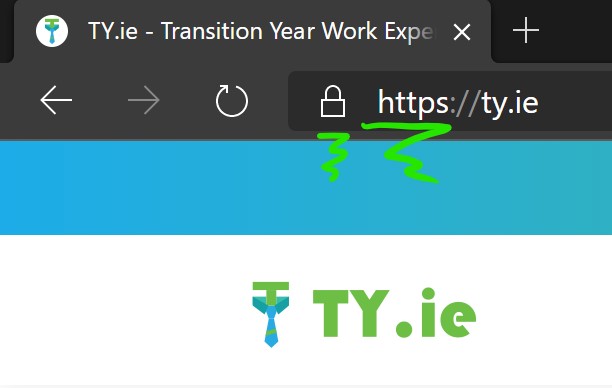Safer Internet Day 2020 – 7 Tips To Stay Safe Online

Safer Internet Day (SID) is an EU wide initiative to promote a safer internet for all users, especially young people. It is promoted in Ireland by the PDST Technology in Education and Webwise. The theme for Safer Internet Day 2020 is “Together for a Better Internet”. Safer Internet Day 2020 will be celebrated on Tuesday, February 11th.

The internet is one of our greatest creations. It provides us with many resources and information at the blink of an eye! With the internet we can communicate with friends and family miles away, watch cat videos and of course find transition year work experience ;). However, the internet can be just as dangerous as it is helpful, but with some simple guides it is not difficult to stay safe online.
#1 Create Strong Passwords
Setting a strong password is one of the best things you can do to avoid being hacked. The more secure the password, the more difficult it is for hackers to get into your system with malware and/or steal your personal data.

LastPass Password Manager App
Using a password manager is a good idea. LastPass, Dashlane and Sticky Password are all reputable and safe applications that allow you to store all your passwords securely without requiring you to remember complex character combinations. Many social media and email clients allow you to setup two-factor authentication which adds an extra step to logging into your account making it harder for someone else to access it.
Tips:
- Length: Your passwords should be at least 8-12 characters in length.
- Complexity: Include a combination of numbers, special characters, and upper and lower case characters.
- Randomize: Do not use words that are in the dictionary.
- Unique: Do not use the same password across different websites.
#2 Be Careful Using Public Wi-Fi
Public Wi-Fi is a great way to stay connected when you’re out and about, however, it also poses some security risks. Criminals are often able to steal information on public Wi-Fi, and get access to your emails, private documents, passwords and more.

Image: Bus Eireann MC302 by Fred Dean
When using public Wi-Fi, assume someone is watching. Only submit information that you wouldn’t mind being stolen and avoid entering login or bank details when connected to public Wi-Fi.
#3. Email With Caution
![]()
One of the most common ways malware is distributed is through email. Hackers can create sophisticated emails that usually contain attractive sale offers or an official-looking message from an important institute like a bank. Alternatively, you may receive an email from a friend or colleague whose computer has been compromised. These emails contain dangerous links and/or attachments that, when clicked on, may download malware or take you to websites that try to steal your personal information. Recently, email phishing attempts disguise hacks in emails from companies like Netflix, Spotify and Amazon. Most emails from large companies like these will usually be from No Reply email addresses and have their website after the @ symbol i.e noreply@spotify.com or donotreply@netflix.com.
- Always check the email address of the sender i.e. if the email address is tony@sdfhogd.com you should know that it is spam.
- Be suspicious of any unsolicited offers, double check URLs and file extensions before clicking on anything and be wary when entering information on new sites.
#4. Using an Encrypted Connection
Always make sure you’re using an encrypted connection when sending sensitive data over the internet. The easiest way to know if you’re on an encrypted connection is to look at your address bar and check that the website’s address starts with “https” (HyperText Transfer Protocol Secure) rather than “http” (HyperText Transfer Protocol). The ‘s’, which may also be associated with a padlock in most browsers, indicates a secure connection, making it more difficult for hackers to steal your data. Never enter personal information into an HTTP website.
#5 Limit the Information You Share on Social Media
Facebook, Twitter, Instagram, TikTok and other social media apps are part of most people’s everyday lives. On Facebook, people post their relatives’ names, their birthday, their hometown, their home address, and phone number, along with other personal information. This information gives anyone with a computer just about every essential piece of information about you. You should limit what you share online to protect your identity and privacy. Think of it this way: If you were to meet a random stranger on the street what information would you be comfortable telling them?

TikTok
Most social media applications give you a variety of privacy tools to allow you to disclose your information only to those you know. You should use these tools to make your accounts more private.
#6 Use Privacy Focused Web Browsers and Search Engines
To restrict how much of your data can be tracked, you can use privacy focused web browsers and search engines. If you use Google Chrome and Google Search you may want to consider switching to some of these more privacy focused services:
- (New) Microsoft Edge (Browser)
- Firefox (Browser)
- DuckDuckGo (Search Engine)
- Ecosia (Search Engine)
- Bing (Search Engine)
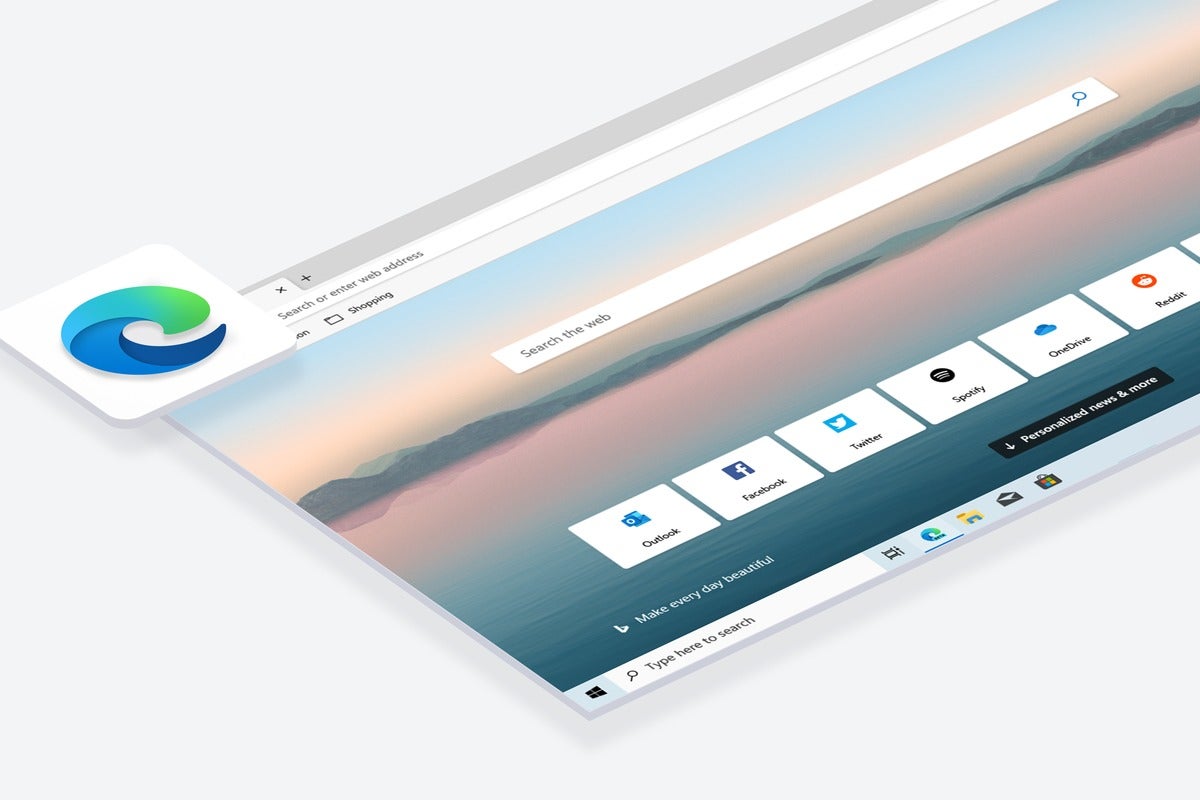
You may be surprised about just how much data Google collects on you. If you have a Google account you can download all the data Google has ever collected on you since you made the account here: https://takeout.google.com/?pli=1
#7 Check App Permissions & Turn Off Location Services
On iOS and Android, apps request certain permissions to properly function. However, some of these permissions are not necessary. For example, an e-reading app shouldn’t need access to your phone’s camera. You can check app permissions in the settings of your phone and individually disable certain permissions for apps that shouldn’t need them.

Similarly, you can disable location services when an app is not using them. Some apps will still know where you are based on your IP Address, which is an assigned number every internet connected device has, however, this will only give a general location (Cork, Ireland) rather than a more precise location (Patrick’s Street, Cork, Ireland). You do have to remember to turn it back on when using Google Maps or an equivalent maps application.
#Extra tip
Checkout Webwise, the official website for Safer Internet Day 2020, for more tips, Safer Internet Day events and more.
Webwise.ie: